How many times have you heard someone say that any images listed on Google are completely free to use because they are posted on the internet, right? Not necessarily.
Here are some quick tips on how to find copyright friendly images on Google Images.
Searching For Creative
Commons Licensed
Images On Google Images
Pictures and images on Google.com are copyrighted by the owner even though they are published on the web. One of the safest ways to use them in your work is to search for Creative Commons licensed images that give you the rights to repost and modify images as long as you give credit to the owner.
Here’s how to find images posted with Creative Commons licensing on Google:
2. Type in your search topic and click the gear icon to Advanced Search options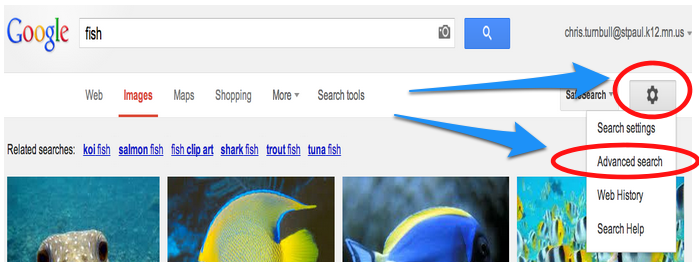
3. Use the drop down to change the usage rights that you are searching for. You may want to choose the most encompassing choice.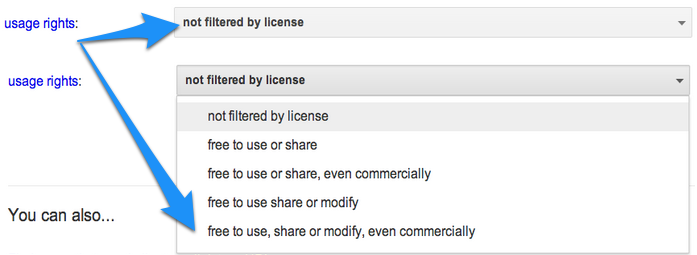
4. Click the Advanced Search button.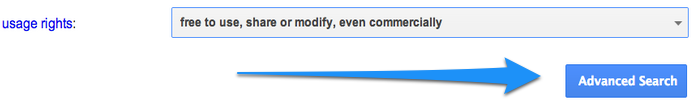
5. Notice that your search results now list the usage rights.
6. Click on the image that you want.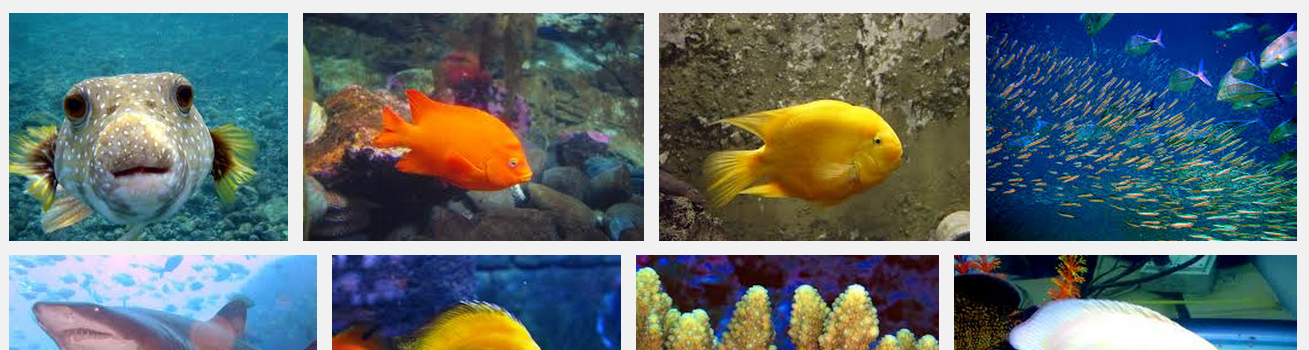
7. Click on the View Original Image button.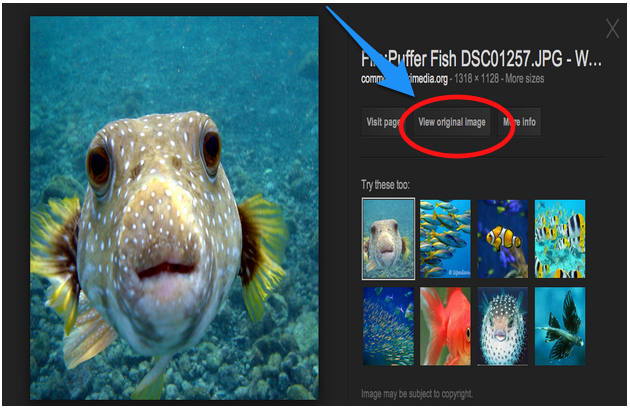
8. Hold the Control button and click on the picture (Mac) or right click (PC) on the picture and choose Save Image As (Chrome and Firefox) or Download Linked File As (Safari) to save the picture to your computer.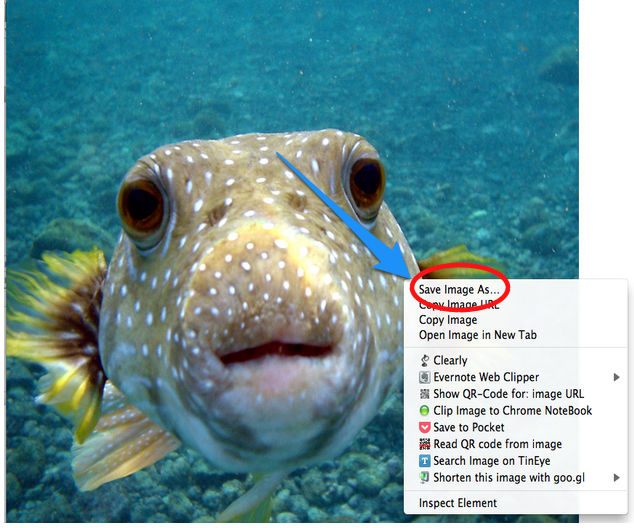
9. Copy the website address (URL) of your image and paste the address into your product to meet the minimum level of citing the source.
