If you are interested in K-5 coding curriculum that can be used in-person in the classroom or virtually for distance learning, join me for my Get Started With Code Wherever You Are session at the CSTA Conference on July 14!
- Get Started With Code Wherever You Are
I love sharing great resources for teachers and students on how to make computer science experiences available to students even during distance learning, virtual learning, hybrid learning or in-person situations.
Everyone Can Code and Develop In Swift Curriculum
Apple has free teacher and student guides available in the Apple Book Store in the Books app on the iPad or Mac computer. The curriculum guides include ways to introduce coding concepts and key vocabulary, activities to help students better understand the concepts by through everyday activities, practice with block-based apps at the elementary level, and reflection activities that allow for using other apps to create multimedia responses that demonstrate student learning.
Learn More About The Everyone Can Code and Develop In Swift Curriculum
Get Started With Code 1 and 2 Teacher Guides
Coding Concepts In The Get Started With Code Guides
Lesson Structure Overview:
Lesson Overview And Key Vocabulary
Lesson Introduction And Kinesthetic Activities
Unplugged Activities
The Get Started With Code guides contain unplugged activities that get students off their devices and up and moving to introduce coding concepts through familiar games and activities to help students understand and remember the concepts.
Lesson Activity
Lesson Practice With Block-Based Coding Apps
Block-Based Coding Apps
Block-based coding apps allow students to learn about coding concepts and practice them in apps without needing to know any coding languages. Students can simply drag and drop the code blocks to create a program.
Lesson Reflection And Optional App Design Activity
Lesson Resources
Robots And Physical Computing
Robots With Block-Based Apps
Resources:
Apple K-12 Education Teaching Code - Curriculum and resources for teaching code.
Apple Teacher Learning Center - Learn about iPads, apps, Mac computers, applications, and integration ideas. Get started earning your Apple Teacher badges.
Google Jamboard - Collaborative online whiteboard. Saves in your Google Drive account.
Google Meet - Video conference application.
Keynote - Apple presentation app for iPads and Apple computers. Awesome for creating presentations, drawing, animation, video, and layout and design.
Padlet - Online collaborative bulletin board application for sharing resources.
PowerSchool Schoology - Learning Management System for hosting courses and groups making it easy for students to find, access, and share materials and learning.
Seesaw - Content Management System for sharing digital messages with families and students and collecting their work from them.


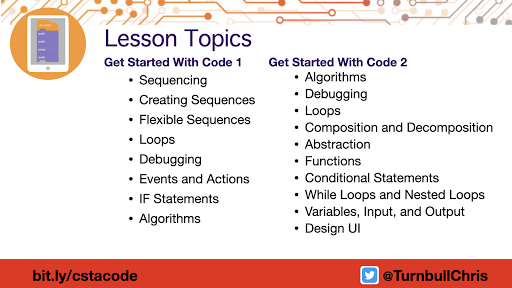











No comments:
Post a Comment