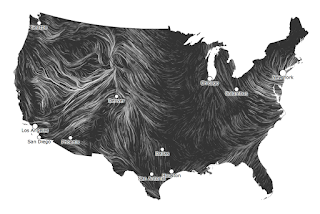I found this handy free embeddable countdown timer for websites and blogs from timeanddate.com (http://www.timeanddate.com/clocks/freecountdown.html). The countdown timer is also available as a website-based timer (http://www.timeanddate.com/countdown/create).
The countdown to any date timer has an easy-to-use simple interface. Simply choose the countdown design, enter the timer title, select the date and time, and time zone of the event and click the Create Countdown button. Simple as that!
 |
| Image Source |
 |
| Image Source |
The website-based countdown to any date timer produces an easy-to-read countdown that stays active as long as you keep the webpage open.
 |
| Image Source |
Timeanddate.com also offers a free online timer with a easy-to-use interface interface as well. You can assign a name to the time, enter the amount of time, and select a sound to play when time runs out.
 |
| Image Source |
The timer interface produced is easy to read and with the ability to create additional timer would enable a teacher to use this timer for station rotations without needing to reset and restart a timer.
 |
| Image Source |
The third free online tool available at timeanddate.com is a stopwatch timer.
 |
| Image Source |
The stopwatch timer even saves splits, which can be labeled onscreen. This could be handy if
you want to time several students doing the same task and compare elapsed time or speed.
Overall, there are many handy tools available at this website for teachers to use in multiple ways in the classroom, on a mobile device at their favorite sporting event, and maybe even to remind them of an anniversary or birthday coming up!