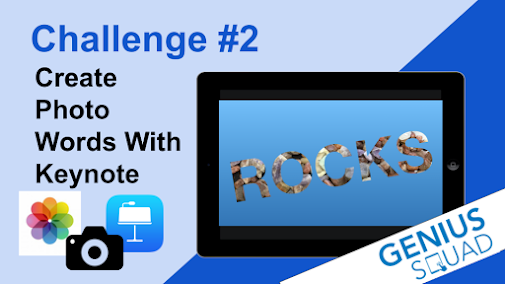For anyone following along with our elementary Genius Squad program, here are the details of our third iPad challenge if you want to share these resources with your students.
This week students are exploring shapes in the Shapes Library in Keynote and how to break apart some shapes and then assemble shapes to create an original robot. Then they will create a stop motion animation robot video by animating the shapes in the Keynote app. Finally they can watch their video in the Photos app on the iPad and share it from there.
Challenge #4
Goal: Create a stop motion animation robot video out of shapes.
What do you need?
Your iPad
| |
 | Keynote app |
| Shapes in Keynote |
 | Photos app |
Watch the video to learn how to find shapes in the Shapes Library in the Keynote app on your iPad.
Now that you have selected your shapes, it is time to combine them to create an original robot.
Watch the video below to learn how to create your robot from the shapes you selected.
Make sure your robot is original.
| If you didn't know how to use the Shapes Library in Keynote or how to break apart some of the shapes before, you do now! Good job! |
|
Ready for the Robot Animation challenge?
| After you have finished creating your robot on a slide in the Keynote app, duplicate the slide and move one or more things a little on slide 2. Then duplicate slide 2 and move one or more things slightly on slide 3. Keep repeating this process until you have at least 50 slides or more. |
| Share your finished video in the next media album. |
| I can't wait to see what you create! |