For anyone following along with our elementary Genius Squad program, here are the details of our second iPad challenge if you want to share these resources with your students.
This week students are exploring how to create Photo Words with the Camera app, Keynote, and the Photos app.
Challenge #2
Watch the video below to hear about this week's iPad challenge.
Goal:

Image Source - Apple Teacher Learning Center
What do you need?
Your iPad
| |
 | Camera app |
 | Photos app |
 | Keynote app |
| Objects in your classroom, your home, or outside that are interesting colors or have a lot of texture that feel like they represent your word(s). |
| If you didn't know how to fill text with an image instead of an ink color in the Keynote app before, you do now! Good job! |
|
Ready for the Photo Words Image challenge?
| Think of a word that you can take a photo to use to fill the letters with to represent that word. |
| Look around your classroom or home and find things that would make a good image fill for that word or that have a lot of texture. If you cannot find something in your classroom or home, check with your parents or teacher to see if you can take your iPad outside at school or at home to take a photo.
|
| After you have some photos, pick one and use it to fill the letters in your word in Keynote. Try a different photo if you did not get the effect that you want. |
| Share your finished photo in the next media album. |
| I can't wait to see what you create! |
How To Upload Photo Word Image To A Media Album
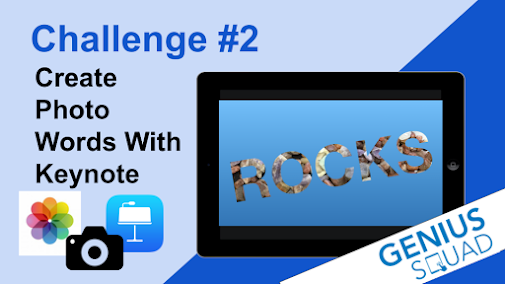







No comments:
Post a Comment