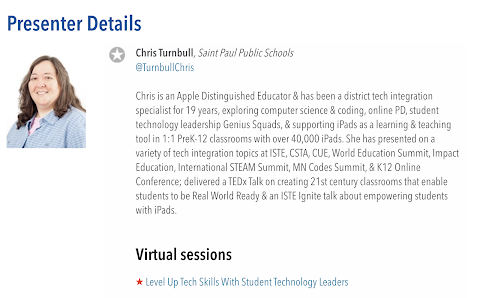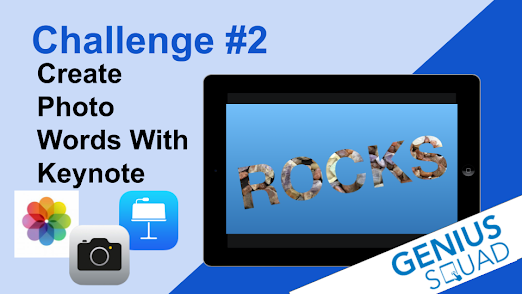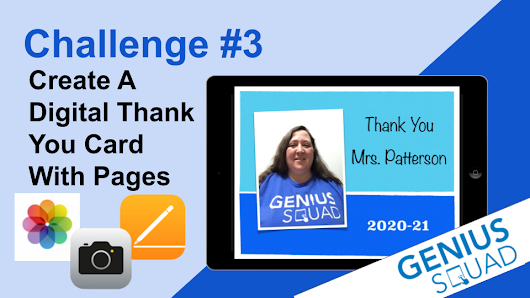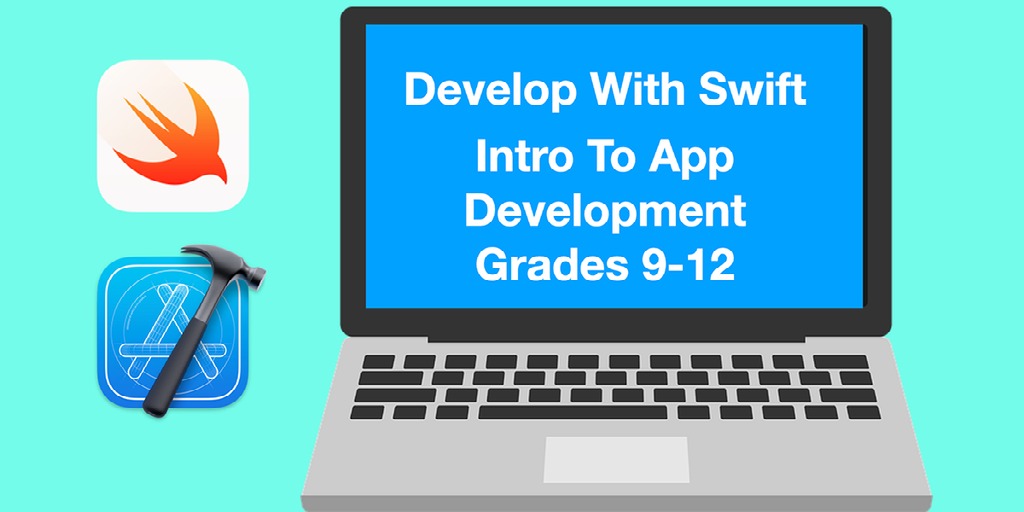Join me at the ISTELive 22 Conference for my session on Level Up Technology Skills With Student Tech Leaders to learn more about how to empower students to teach others new technology skills!
Need to teach your students technology skills for in-person classroom, distance, hybrid, or online learning? Let them teach each other!
Our student Genius Squad tech teams learned new tech skills, leveled up and earned badges as they moved through synchronous and asynchronous course resources, and put their skills to work through service learning to support their teachers and classmates. Check out the work of our elementary Genius Squads and resources that helped them level up their skills and created an interest in computer science careers.
Oliver Jeffers for Apple Education from Oliver Jeffers on Vimeo.
Apple Teacher Learning Center
Google Meet Video Conference Expectations
How To Unlock Your iPad
How To Connect Your iPad To Wifi
Overview Of The iPad
Navigating On The iPad
iPad Control Center
Personalizing Settings On Your iPad
Getting And Organizing iPad Apps
The iPad Camera App
Creating Screenshots On The iPad
Annotating Photos With Markup On The iPad
How To Sign Into The Schoology App
How To Find Courses In Schoology
How To Find Upcoming Work In Schoology
How To Use The Schoology Assignment Camera
How To Upload A Photo To A Schoology Assignment
How To Upload A Photo From An Album In Photos To A Schoology Assignment
How To Upload A File From The Files App To A Schoology Assignment
How To Upload From Notability To A Schoology Assignment
Do you have some great tutorials or iPad challenges to share? Please add them in the comments.