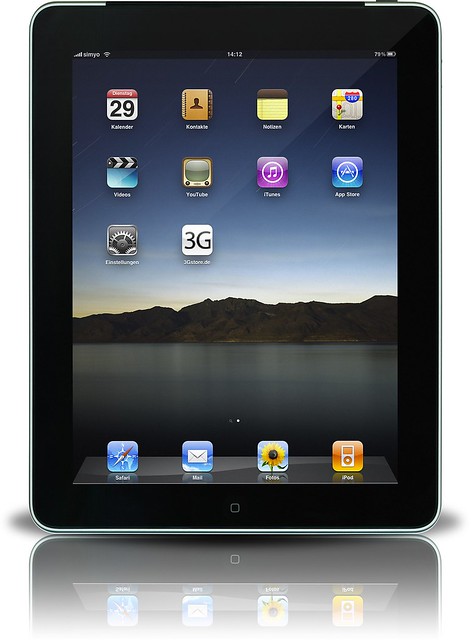Yesterday was my first visit to our new offices for the Personalized Learning department. Over the summer the elementary school that we are officed within underwent a complete redesign of all the classrooms and learning spaces to create more innovative use of shared spaces and classrooms. The amazing new multi-classroom shared spaces remind me of the open classroom concept from a few decades ago when there were no walls between classrooms. More about the classrooms later though.
As part of the school redesign, our office space was condensed from two classrooms to one in another part of the building that also underwent an architectural change over the summer. Our district facilities department began looking at more innovative uses of office space about a year ago, especially for offices with staff who aren't necessary working at a desk from 8:00 to 4:00 every day but who may be regularly out in schools working with teachers for part of the work week.

Our new office space contains a variety of seating options - two double-sided desks, cushy swivel chairs with a movable arm rest piece to put your laptop on with a movable whiteboard partition to allow for small group brainstorming sessions, and a flexible small group meeting area that doubles as a break area.
The idea of hoteling is that in an office, such as ours which has fourteen staff members, most of the staff are actually have very mobile job duties and spend a great deal of time working in schools with principals and teachers on integrating technology and revamping library spaces and services. The idea of hoteling is that less desks and chairs are needed, and ultimately less office space and furniture are required, if people are not assigned to desks but rather can be more flexible about where they sit and work while they are in the office. The concept of hoteling then relies on being flexible and temporarily occupying spaces while in the office.

A few years ago I did a presentation at ISTE about how schools could learn from companies like General Mills and the University of Minnesota who have put hoteling into practice for years now to create flexible office space designed around team and project needs versus quiet work spaces for intense work for the former and more creative, collaborative use of classroom learning environments and hallway spaces for the later to create dynamic technology-enriched classrooms and learning stations that allow all students and groups to share their work with the class without need for transition time or movement through connected table pods that can access the room projection and audio system as well as having movable whiteboard space for brainstorming group work.

Storage space is at a premium in the hoteling model with shared storage cabinets for office supplies and shared technology equipment and a personal portable storage cabinet for each of us that can be personalized with photos and magnets and that can slide under the desk countertop while we are working in the office and that can be pulled off to the side when we leave to free up the desk space for the next person when they arrive at the office.
We have definitely entered a new frontier in terms of being more mobile, agile, and living in less personalized spaces than in the past when we had assigned desks covered with family photos and desk toys that gave some impression of our personalities and interests. I am excited though about starting out the year with the knowledge that I don't have an assigned space and can be more flexible about moving around as needed according to who I am collaborating with on projects while in the office.




 I will also be doing a three hour workshop on:
I will also be doing a three hour workshop on:









 Yesterday was my first visit to our new offices for the Personalized Learning department. Over the summer the elementary school that we are officed within underwent a complete redesign of all the classrooms and learning spaces to create more innovative use of shared spaces and classrooms. The amazing new multi-classroom shared spaces remind me of the open classroom concept from a few decades ago when there were no walls between classrooms. More about the classrooms later though.
Yesterday was my first visit to our new offices for the Personalized Learning department. Over the summer the elementary school that we are officed within underwent a complete redesign of all the classrooms and learning spaces to create more innovative use of shared spaces and classrooms. The amazing new multi-classroom shared spaces remind me of the open classroom concept from a few decades ago when there were no walls between classrooms. More about the classrooms later though. Our new office space contains a variety of seating options - two double-sided desks, cushy swivel chairs with a movable arm rest piece to put your laptop on with a movable whiteboard partition to allow for small group brainstorming sessions, and a flexible small group meeting area that doubles as a break area.
Our new office space contains a variety of seating options - two double-sided desks, cushy swivel chairs with a movable arm rest piece to put your laptop on with a movable whiteboard partition to allow for small group brainstorming sessions, and a flexible small group meeting area that doubles as a break area.
 Storage space is at a premium in the hoteling model with shared storage cabinets for office supplies and shared technology equipment and a personal portable storage cabinet for each of us that can be personalized with photos and magnets and that can slide under the desk countertop while we are working in the office and that can be pulled off to the side when we leave to free up the desk space for the next person when they arrive at the office.
Storage space is at a premium in the hoteling model with shared storage cabinets for office supplies and shared technology equipment and a personal portable storage cabinet for each of us that can be personalized with photos and magnets and that can slide under the desk countertop while we are working in the office and that can be pulled off to the side when we leave to free up the desk space for the next person when they arrive at the office.








 First day in new summer office location. First day of "hoteling." First day of "Argh, I packed that (fill-in-the-blank) not knowing that I was going to need it.
First day in new summer office location. First day of "hoteling." First day of "Argh, I packed that (fill-in-the-blank) not knowing that I was going to need it.